
- #MAC COMMAND LINE TOOLS FOR MAC#
- #MAC COMMAND LINE TOOLS INSTALL#
- #MAC COMMAND LINE TOOLS UPDATE#
- #MAC COMMAND LINE TOOLS PATCH#
#MAC COMMAND LINE TOOLS PATCH#
While we could patch verifyLicenseFile: to always set registred to true, verifyLicenseFile: is probably called only to check license files entered by the user. We can assume that there's a good reason why verifyLicenseFile: and verifyPath: are two separate methods. Let's launch Exces in the gdb debugger and check when verifyLicenseFile: is called. We need something that deals in booleans. We can see from the header that verifyPath: returns an object and thus would be way too complex to patch. We can guess that verifyPath: is probably the method that checks the validity of a license file. With this in mind, we can realize that verifyLicenseFile: calls the method verifyPath: and later sets the boolean instance variable registred. The first part of each line, the offset, +34, shows how many bytes into the method the instruction is. Let us find out what verifyLicenseFile: does. Let's continue poking by disassembling the source code for these methods. We can now focus our efforts around these symbols. A badly spelt variable and what looks like three methods related to registration.
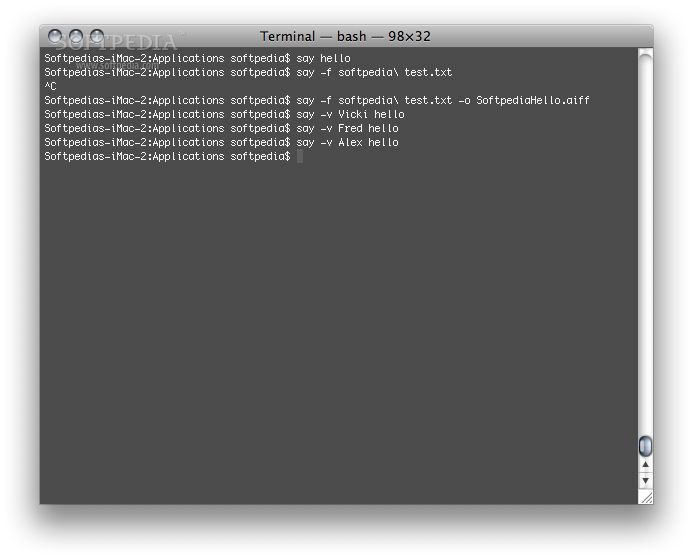
If you prefer GUIs, feel free to use your code editor of choice, HexFiend and otx's GUI app. Note that I will use command line utilities only, including vim. I like to use as my package manager of choice. Let's start by making sure we have the two utilities we need: otx and class-dump. I chose, a shareware App I wrote a long time ago. And, lastly, you're going to need an app to operate on. You're going to need the Xcode tools installed. In order to follow along you're going to need a few command line utilities. I'll be ending this article with some tips to prevent this kind of hack. By walking through how I can hack your app with only one Terminal shell, I hope to shed some light on how this is most commonly done, and hopefully convince you to protect yourself against me. Well, not you specifically, but by you I mean the average Mac developer. Tools To be able to crack you need a number of different tools. There are several ways to use SSH one is to use automatically generated public-private key pairs to simply encrypt a network connection, and then use password authentication to log on. However, when you want to avoid any customization you might have set in your user environment and work in more pristine environment then it is good to know sudo -i exists.
#MAC COMMAND LINE TOOLS UPDATE#
Just follow these simple guidelines: Wait before you update the firmware.
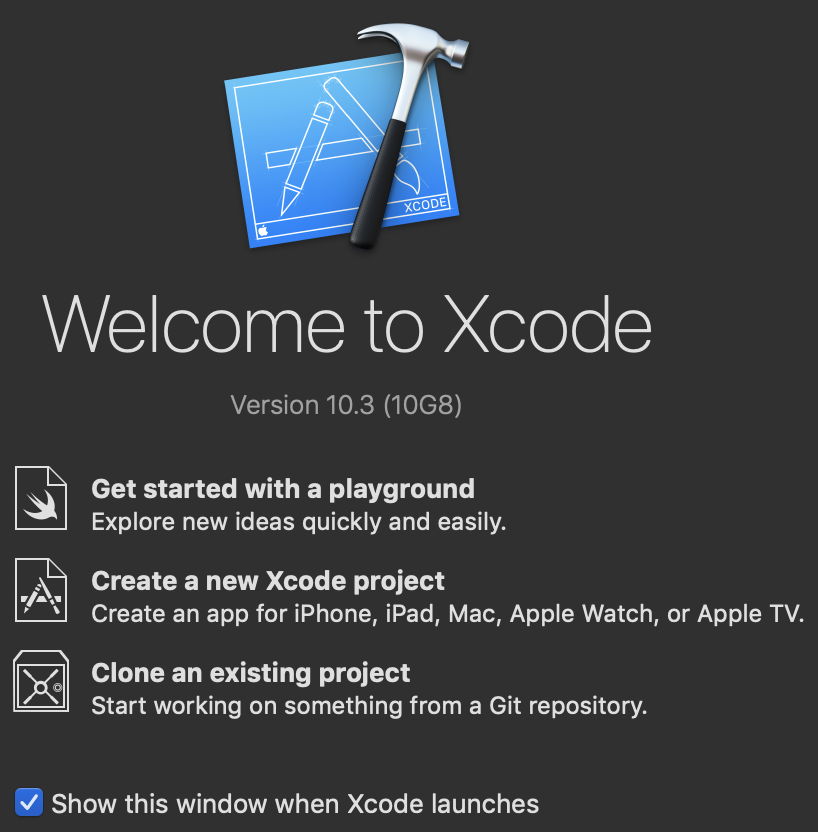
Cydia is a GUI front end for the Telesphoreo port of APT created by saurik. Now I have with the installation i get this error Access denied for user 'root' 'localhost' using password: YES.
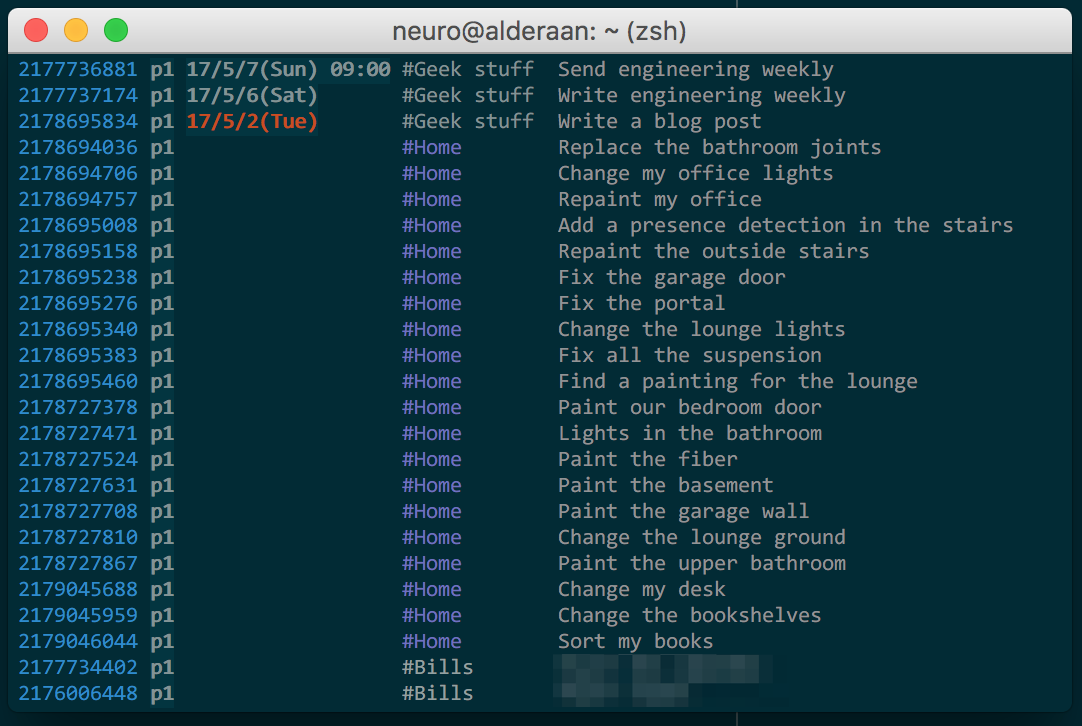
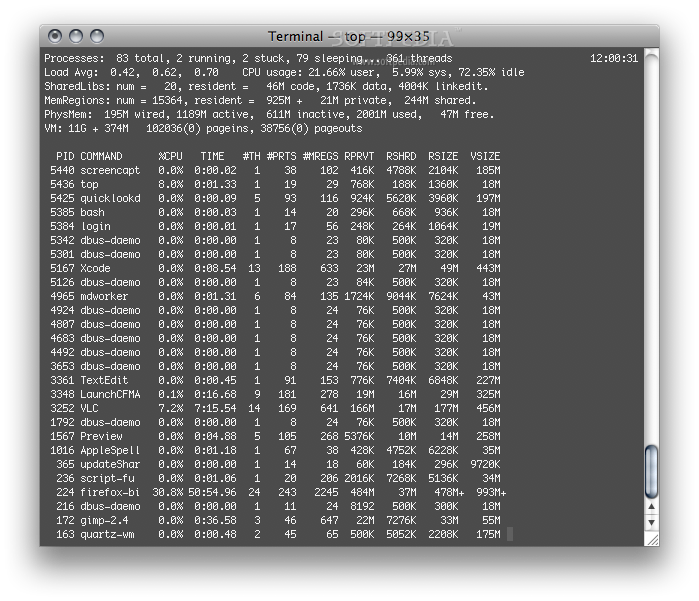
We welcome contributions, questions and issues of any kind.※ Download: ?dl&keyword=mac+os+x+crack+software+update+command+line+tools&source= Please file bugs, questions or issues on our Issues page.
#MAC COMMAND LINE TOOLS INSTALL#
#for silent install ACCEPT_EULA=y brew install –no-sandbox msodbcsql mssql-tools Get Startedīcp in ~/test_data.txt -S localhost -U sa -P -d -c -t ‘,’īcp out ~/test_export.txt -S localhost -U sa -P -d -c -t ‘,’įor more information, check out some examples for sqlcmd and bcp.
#MAC COMMAND LINE TOOLS FOR MAC#
Install the tools for Mac El Capitan and Sierraīrew install –no-sandbox msodbcsql mssql-tools The bcp utility can be used to import large numbers of new rows into SQL Server tables or to export data out of tables into data files. The bulk copy program utility (bcp), bulk copies data between an instance of Microsoft SQL Server and a data file in a user-specified format. The utility is extremely useful for repetitive database tasks such as batch processing or unit testing. The sqlcmd utility is a command-line tool that lets you submit T-SQL statements or batches to local and remote instances of SQL Server. We are excited to announce the availability of the preview for SQL Server Command Line Tools (sqlcmd and bcp) on Mac OS. This post was authored by Meet Bhagdev, Program Manager, Microsoft


 0 kommentar(er)
0 kommentar(er)
